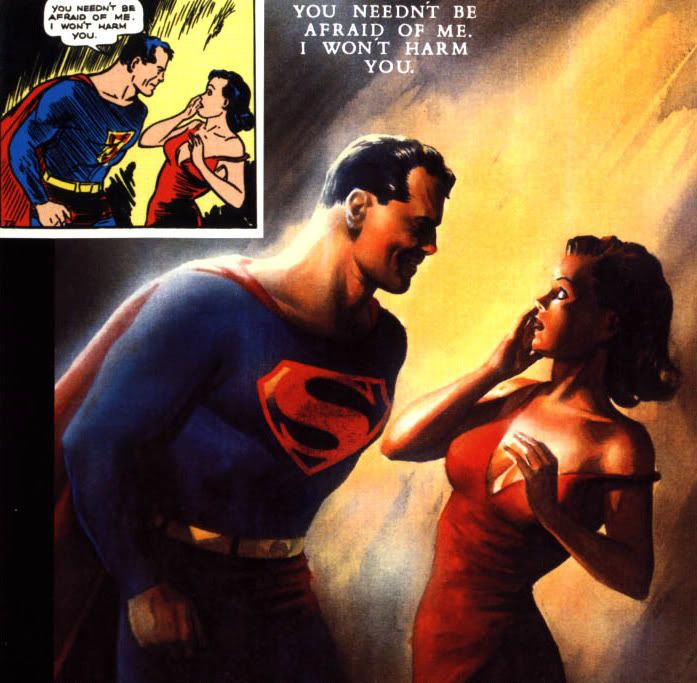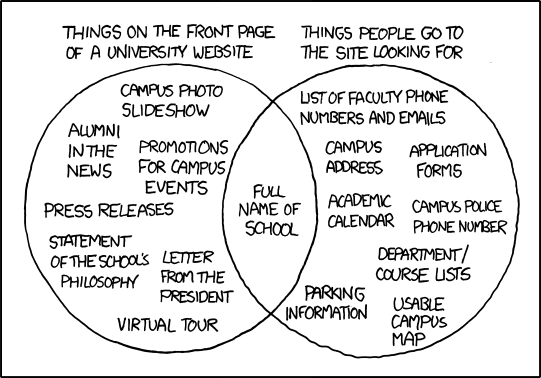|
| A typical laptop by Acer. |
We are now in the age of the mobile computer.
More and more, laptops and other mobile solutions are replacing the desktop in the workflow of the majority of the world, from students to business use to teachers in school. The ergonomics of the desktop have been well considered, but ergonomic concerns are often discarded when devising solutions for mobility.
Is that wise? Let's consider the issues for a moment. When dealing with ergonomic concerns, there are five areas to consider: Safety, Comfort, Ease of Use, Performance/Productivity, and Aesthetics. Let's see how a few of the popular mobile devices right now address - or fail to address - these concerns.
1. Safety
This concern, admittedly, is fairly well addressed. Despite the scare a few years ago about
exploding laptop batteries, generally using a mobile device is safe unless you foolishly immerse it in water. Assuming everything is originally in working order. There are some unproven concerns about radiation in cell phones, but a more obvious safety concern exists for men using laptops for their theoretical purpose, i.e., on ones lap. Heat from the discharge fan can lead to
infertility in men - not to mention painful burning. Using devices such as a smartphone or tablet device, e.g. the iPad, is one way of addressing this concern. If one is stuck using a laptop, however, the best solution is most likely to keep it off of ones lap, which is something of a painful irony, or of obtaining a lap-desk. Both options have their own issues, which leads me to my next point.
2. Comfort
There are several problems with comfort surrounding laptop use in particular, most of them only arising through long-term use. However, with the new emphasis for many of a mobile device as a sole computing solution, these problems will come up more and more.
One of them is finding a comfortable way to use the thing long term that minimizes strain on various joints. It turns out there
IS one way to do it correctly, but it's not always practical. Using it on a desk is often a problem; the screen falls below eye-height, and raising it up to eye-height would require a stand of some kind and possibly an external keyboard.
Speaking of the keyboard, the keyboard of a typical laptop is cramped - and that's the best case scenario. Using one long term can lead to carpal tunnel syndrome, another reason why they were never intended to replace the desktop computer (with the availability of ergonomically friendly keyboards). The mouse is often even worse; a tiny little pad through which to interact with the contents of a large screen. I speak from the place of most students; a primary laptop user who doesn't really have the funding or space for a desktop.
Smaller devices bring their own problems; when the iPad first came out there was a great deal of discussion among tech blogs about how you were supposed to hold one, and the tiny keyboards of a BlackBerry or the touch keyboard of the iPhone or various Android devices wouldn't be better for long term typing. For short emails or text messaging, however, the problems are minimal.
3. Ease of Use
I would argue that most mobile devices do a good job of meeting this criteria. Microsoft's Windows 7 OS has come leaps and bounds over any previous version of the operating system, and Apple has made ease of use their main goal over the last several years with both OS X (for desktops and laptops) and their iOS mobile platform for the iPad, iPhone, and iPod Touch. Microsoft has also recently launched their own smartphone platform, Windows Phone 7.
Linux is also making great strides forward in this department, but it still lags significantly behind, particularly given incompatibilities with certain hardware. Android, the mobile variation powered by Google, is also supposed to be fairly user friendly, though from my limited experience with the platform I have found iOS to be a bit friendlier.
But my primary focus is still the laptop, and as such the laptop is no less friendly than a desktop with a similar OS, assuming that one has no problems navigating the smaller keyboard or mouse.
4. Performance/Productivity
The typical mobile device is very useful, and very productive. Having something easily at hand at all times to allow one to send and respond to urgent emails, write papers for class or work on designs immediately as they occur to you is definitely useful, and this is one of the tradeoffs of the mobile platform; because of the need for portability, some of the lower levels are sacrificed to allow for productivity on the go.
This argument - that mobile devices are productive - quickly goes to pieces when one glances through the iOS AppStore and sees the sheer number of apps that do nothing more than play farting noises, but despite this, it's still a useful platform. Laptops, smartphones, and other mobile devices fill a gap that isn't quite covered by the traditional notepad.
In terms of the smartphone, there is a perception that the BlackBerry is more "business" friendly. Perhaps that's true, but the tiny keyboard and ridiculous little mouse pointer don't really speak to the ergonomics of the platform; it's the worst elements of using a laptop compounded and exaggerated, then combined with the best elements of a phone.
5. Aesthetics
There are very few mobile devices that are truly ugly; in terms of software, Windows 7/Windows Phone 7 and OS X/iOS are all extremely appealing on a visual level. Android, in my perception, lags here, as does Linux - both seem to rely heavily on the end user to make up for the shortcomings of their design team, though this is more true of Linux as a whole than Android.
As far as hardware is concerned, it must be said; no-one does aesthetics like Apple. Apple understands aesthetics. Whether aesthetics are enough to overcome any other inherent shortcomings of the mobile platform is another question.
Either way, mobile devices are here to stay. Let's hope our wrists can handle the strain long enough to applaud.